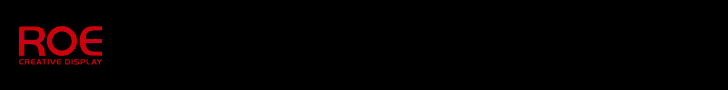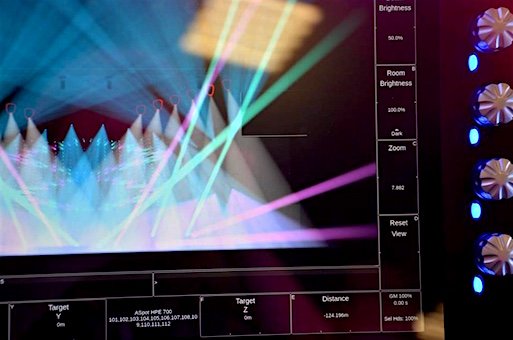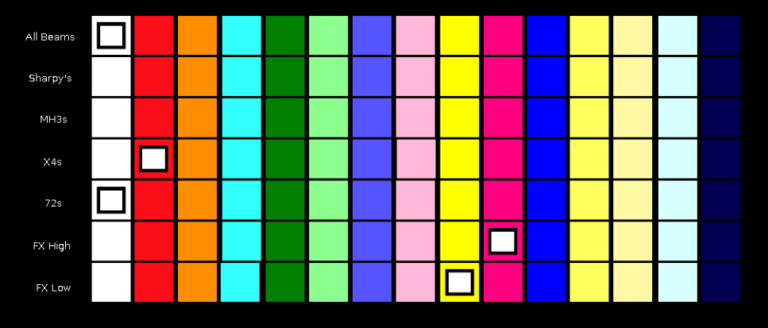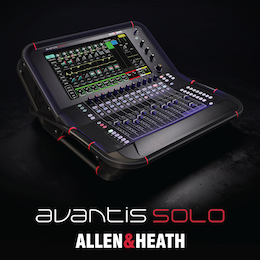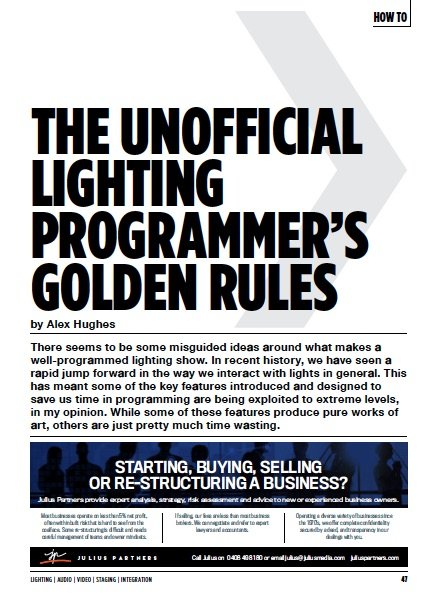Subscribe to CX E-News
HOW TO
The Unofficial Lighting Programmer’s Golden Rules
by Alex Hughes.
There seems to be some misguided ideas around what makes a well-programmed lighting show. In recent history, we have seen a rapid jump forward in the way we interact with lights in general. This has meant some of the key features introduced and designed to save us time in programming are being exploited to extreme levels, in my opinion. While some of these features produce pure works of art, others are just pretty much time wasting.
The secret to good lighting isn’t much of a secret; your job is to simply and adequately light what is happening on stage. Now don’t get me wrong, sometimes we get to have a huge artistic impact on the show as well, but normally this is driven from the on-stage talent or external design elements such as video content.
Many people approach the way they light in their own unique way, but there are some golden workflow steps that are tried and tested.
Begin by ensuring that you have enough lighting in the right places to ensure an even coverage of the stage. Many lighting directors, programmers, or even designers will tell you horror stories of the time the artist who always stands in one spot suddenly decides, on a whim, to run around the stage in what seems to be a concerted effort to find all the dark spots in your focus.
Luck will always have it that this is the show that they are recording for the DVD or broadcast, and the talent decided they wanted to make it an extra special show.
Always ensure you have a full stage wash and even position for the punter barrier in case they choose to roam and interact.
The second golden rule is one that everyone discovers eventually, which is make sure you backup your show. Now, for most people backing up is just making sure that they have enabled the auto save function of their console.
Over time you will discover that even expensive lighting desks fail and sometimes even USB drives bite the dust. The general rule of thumb is at least two USBs; one that is plugged in for normal backups, the other only plugged in after making major changes.
Personally I like to rotate USBs and save the showfile, with a modified name, any time I get up from the desk for a coffee or fresh air. By doing this simple trick I know if I need to go back in time due to showfile corruption I can easily go back to a known point easily.
Some will say that’s a redundant step as the desk increments backups anyway. But incremental backups can lead to imprecision and you will be more accurate if you can just fork the showfile ShowName-1300-Coffee/Major Change.
Save often and keep offline backups.
The third golden step of workflow is Presets. We could talk for hours and hours about the benefit of presets over storing hard values, but the simple reason is consistency.
When you use presets in your programming, for moving light positions especially, you end up saving yourself a lot of time even on one-off shows. Spending that little bit of extra time to get everything set up so your colours match will save you time in the end, especially if you need to make blind changes or program a song between shows.
A great example was this year’s ENTECH Roadshow [FB – Website] where I was responsible for showcasing a range of moving light fixtures. In each city, the demonstration area ranged in size from full exhibition bays to a low roof foyer area.
Due to the one-day load in/show/load out regiment the amount of time to get up and running was very limited. As a result, I made sure everything I needed to use was built with presets. Once everything was up and running, all I had to do was update three presets to be ready to run the show.
In a show like that, consistency was key to ensuring each manufacturer’s products were presented in a fair and equal way.
The final workflow tip I have is more of a cautionary tale and relates to all events from black box theatres to major arenas. Always program yourself a safety/evacuation state for your lights.
After having a major incident a few years ago, I had to create one on the fly. I never forget to create one now. The incident sadly involved the removal of a fair number of people from a festival location and while your first response is to just turn the blinders on to 100% this turned out to be a huge mistake as they were simply not designed to be used for more than a few minutes.
In the end I had to switch to using moving lights and LEDs at the protest of the first aid supervisor. Create a nice wide white wash, and also try to record anything you want turned off, such as hazers or smoke machines, so in the event someone else has to trigger it on your behalf, the process is easy enough for them to trigger one thing.
CX Magazine – August 2019 Entertainment technology news and issues for Australia and New Zealand – in print and free online www.cxnetwork.com.au
© CX Media
Subscribe
Published monthly since 1991, our famous AV industry magazine is free for download or pay for print. Subscribers also receive CX News, our free weekly email with the latest industry news and jobs.