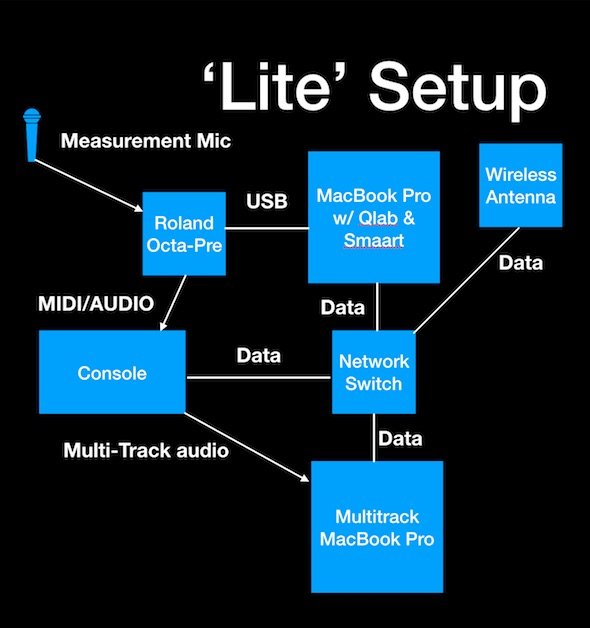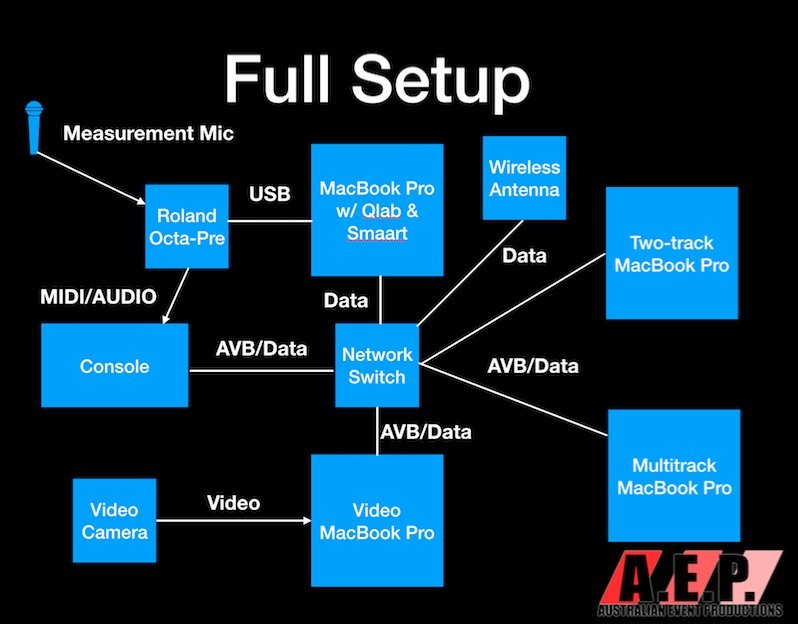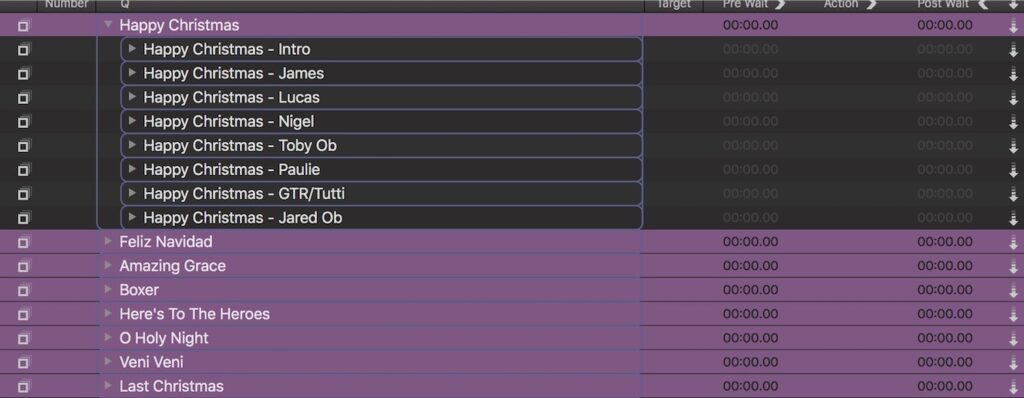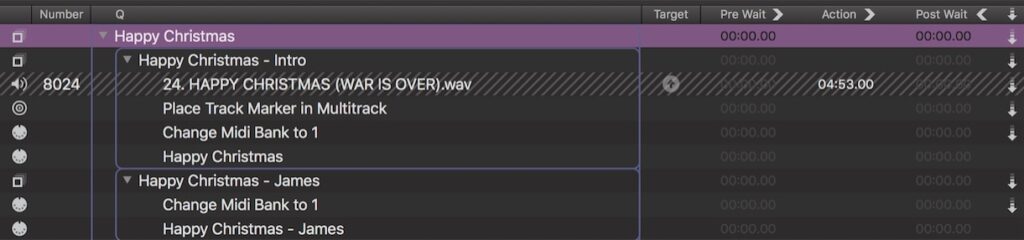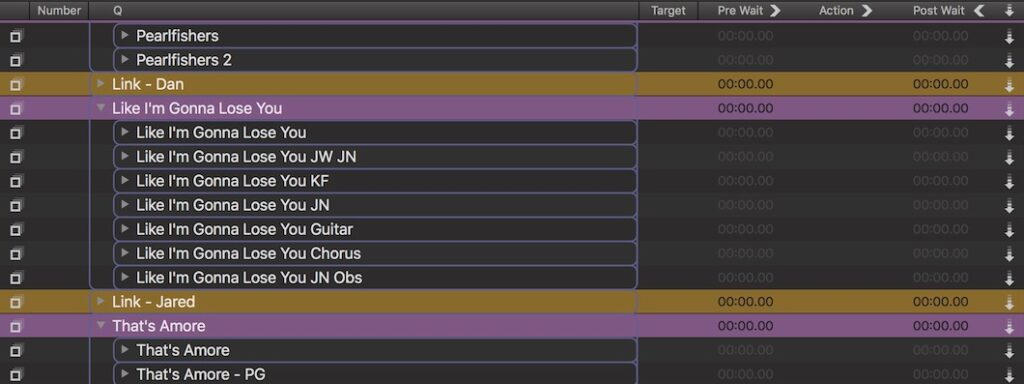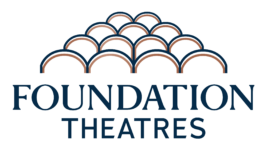Subscribe to CX E-News
CONTROL
Qlab and Applescript Show Control
by Jamie Taylor Managing Director Australian Event Productions.
The Ten Tenors audio brief is very simple: perfect sound in every venue, always.
Having been with The Tenors for four years before getting a chance to mix their 2018 ‘Home For The Holidays’ Christmas tour in the USA, I knew that virtual soundcheck was going to be a necessity for achieving that brief, and to make my life easy over the two and a half month tour, our control package would be needed.
At Australian Event Productions, we have a standard theatre control package based around QLab. The reason for this is very simple; it’s reliable and easy to use, yet is able to do a great many things very easily.
Part of this is due to it being hosted on Apple computers, and it being able to use AppleScript.
AppleScript is an easy to learn, powerful tool that lets the user automate most of their actions in any given program, thus meaning in combination with QLab we can automate most of the functions our operators need to do on any given day, not only saving them time on mundane tasks but also allowing advanced control possibilities.
For acts like The Tenors we have two rigs; a ‘lite’ rig for smaller tours, and a full rig for our longer tours. The ‘lite’ rig involves two laptops, one control laptop that runs QLab and SMAART, and another laptop that records the multitrack for virtual soundcheck.
Due to the touring MD and choreographer being performers in the show, in the full rig that number is planned to blow out to four laptops, with the extra two recording a stereo audio show feed for the touring MD (which is currently done on the multitrack computer) and another for a video archive for the touring choreographer.
All of the above are controlled by the control laptop with QLab.
The Ten Tenors are a unique combination of a live music performance, with staging and choreography more akin to a theatre musical, and the QLab file for the show reflects this. Every individual song is its own group (coloured purple) that contains a number of sub-groups in it that are akin to individual snapshots on a mixing console.
In those groups are a combination of MIDI bank changes and MIDI program changes to allow us to skip over to any snapshot, keeping in mind that MIDI has a program change limit of 127 and we’re up to approximately 460 snapshots on our mixing console, therefore to get to scene 128 you need to tell the console that we’re looking at bank 2 program 1.
The first subgroup in a song also contains an OSC command, which tells the Multitrack computer (also running QLab) to fire off a MIDI scene internally that places a track marker with the song name in our multitrack file. There is also an audio file, which is unarmed by default but can be armed with the press of a panic button, which acts as a third backup of the orchestral backing tracks for the show.
This is the main use of QLab in the show, but it’s far from the full use of it. Due to the aforementioned AppleScript integration, we’re able to expand QLab’s control to most programs on the Mac.
A quick example is the ability to time the show (based on the time QLab goes in to pre-show, when the first scene is entered, when interval is entered etc. etc.), export those times to a PDF and then email that PDF to stakeholders as required.
Another use is the ability to open the Multitrack/two-track/video program (in this case ‘Tracks Live’ by Waves) in pre-show, name the file using the date and time of the show, and start the recording automatically. At the end of the show, these can be archived, moved to a storage device or sent automatically to the cloud if requested by our clients.
All of this can be done without the operator needing to physically do anything outside of the normal operations for a show.
In a twist that we don’t need to use for theatre but is used for The Ten Tenors, unused songs are simply dragged over to a second cue list that’s called ‘parked songs’, meaning at a moment’s notice I can swap a song out and add in an old song.
The mixing console and all of the computers will all react to the change and the previous programming from the last time we used that song will automatically activate.
Another great benefit from using QLab to control our shows is that you can copy and paste to the next show. While some elements (like the parked songs) is only relevant for certain shows, other functions that are universal can be saved and used again and again.
Why do we go through all this effort and programming? Simple: in the end it makes our lives more efficient and provides a better service to the client. Touring is long and usually sleep-deprived, and the more things we can automate while retaining reliability is always better than being missed by a simple oversight.
CX Magazine – July 2019 Entertainment technology news and issues for Australia and New Zealand – in print and free online www.cxnetwork.com.au
© CX Media
Subscribe
Published monthly since 1991, our famous AV industry magazine is free for download or pay for print. Subscribers also receive CX News, our free weekly email with the latest industry news and jobs.