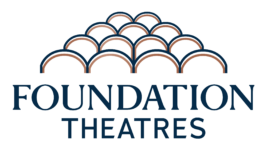Subscribe to CX E-News
HOW TO
Set-up a Midas M32C and DN32-USB to run a Virtual Soundcheck
A virtual sound check is a great tool because it gives you the ability to dial in all the channels that you previously recorded and then mix them to the room without the need of the performers being there, which will really help you perfect your show without the extra distractions.
1. To start you’re going to need to connect your M32C via a USB cable to your computer.

2. and then record a soundcheck of your show to play back later.

3. On the M32C card out tab, select AES50 A1 all the way through 32 to make sure that you’re sending your inputs out of the card and into your DAW.
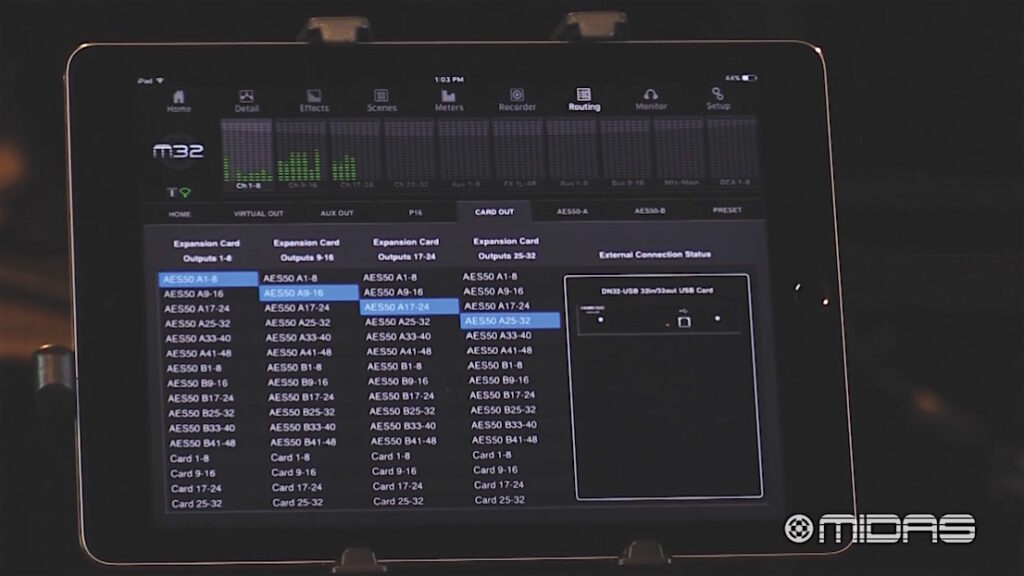
4. In your DAW, select the DN32-USB as your input device and create a template with all your channels.
5. Set channel one to input one, channel two to input two, and so on for all your channels and start recording your sound check.
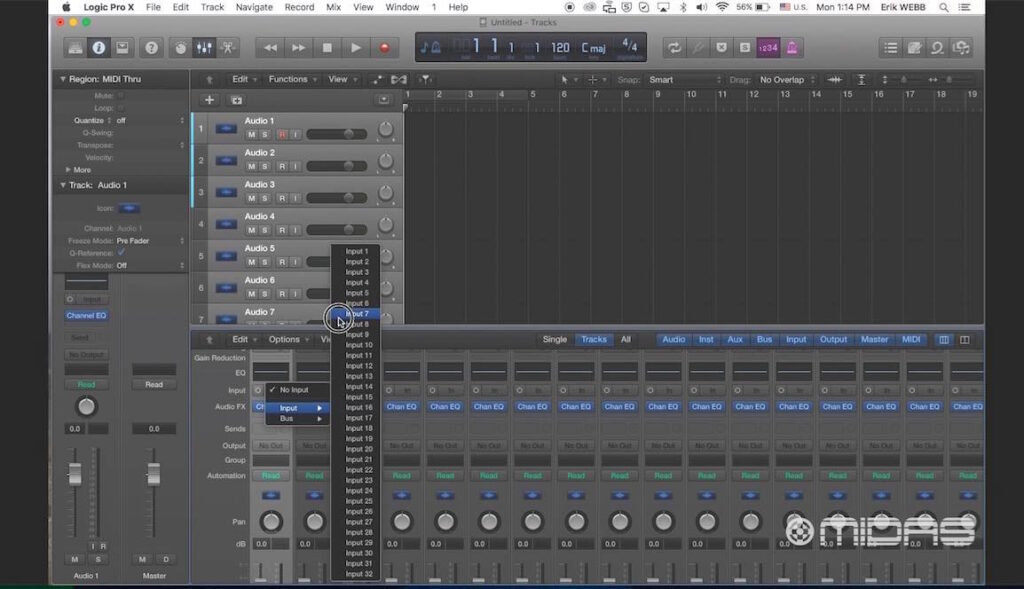
6. For playback from your DAW, select the DN32-USB as your output device.

7. Take your previously recorded tracks and set their outputs. Track one to output one, track two to output two, and so on. Do this for all your tracks.

8. Go to the routing button, and on the home tab select card one through eight, nine through 16, 17 through 24, and 25 through 32 for your inputs. You should now have your tracks coming back to the console from your DAW.
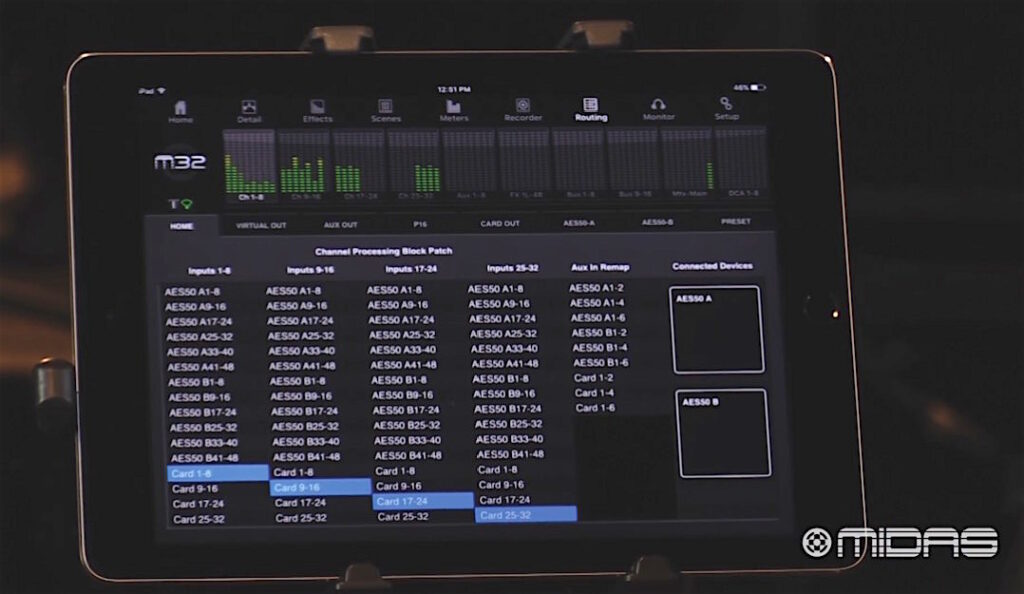
9. For an even quicker setup, on your M32 MixApp, go to routing and page over to the preset tab, and select the card playback preset. This will automatically select the correct routing scheme for card playback.
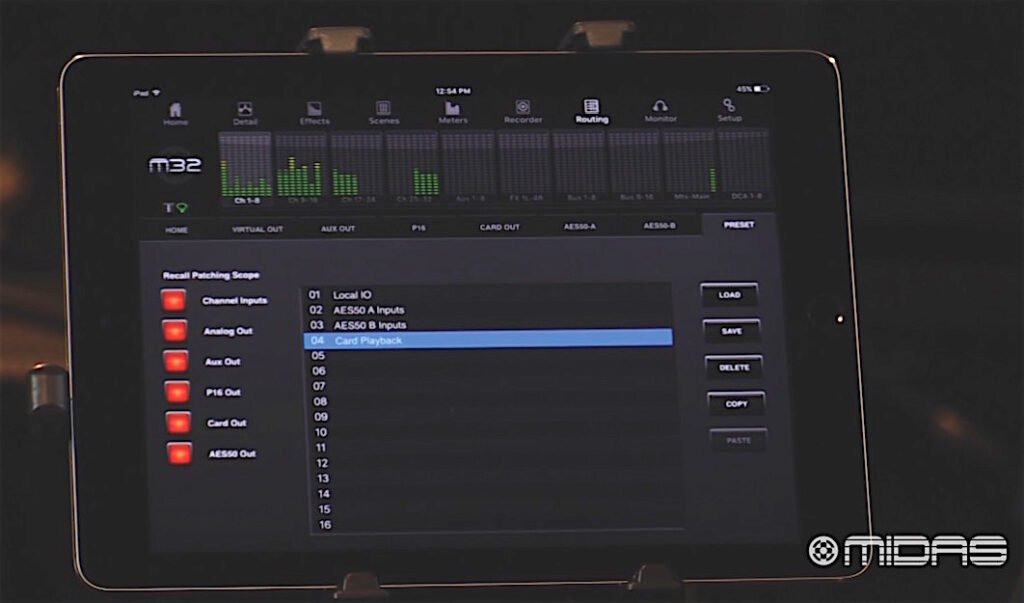
For more information and tech specs, visit MidasConsoles.com
From CX Magazine – February 2019. CX Magazine is Australia and New Zealand’s only publication dedicated to entertainment technology news and issues – available in print and online. Read all editions for free or search our archive www.cxnetwork.com.au
© CX Media
Subscribe
Published monthly since 1991, our famous AV industry magazine is free for download or pay for print. Subscribers also receive CX News, our free weekly email with the latest industry news and jobs.