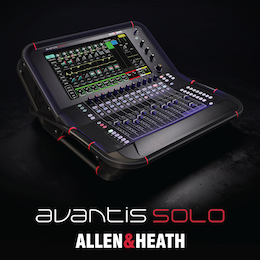Subscribe to CX E-News
ROADTEST
Bose Showmatch
by Anatole Day.
Anatole Day is a FOH and monitor engineer entering his 20th year in the game. He graduated Sydney’s Australian Institute of Music back in 1998 and went into studio recording. He soon discovered the rich vein of work in the world of live sound engineering, and never looked back. Amongst other big name acts, Anatole is well-known for his decade of work mixing FOH for Guy Sebastian.
 Bose Professional ShowMatch array loudspeakers feature replaceable waveguides that allow changing coverage and asymmetrical patterns, in compact enclosures optimised for both installation and portable applications.
Bose Professional ShowMatch array loudspeakers feature replaceable waveguides that allow changing coverage and asymmetrical patterns, in compact enclosures optimised for both installation and portable applications.
DeltaQ Array Technology improves sound quality and vocal clarity by allowing directivity, or “Q,” to vary with each array module, directing more sound to the audience and less to walls and floors.
Available with 5, 10, or 20 degree vertical coverage, array modules provide versatility forming conventional (J-Array and constant-curvature) or DeltaQ arrays. Conventional line arrays can require up to twice the box count compared to DeltaQ arrays to achieve comparable vertical coverage. DeltaQ arrays can improve sight lines, reduce rigging weight, and lower system costs.
Replaceable waveguides allow changing horizontal coverage to best match audience coverage needs and can form asymmetrical patterns for improved acoustic performance in left/right arrays.
145 dB peak array output levels generated from proprietary 2×8” neodymium woofers and 4x EMB2S neodymium compression drivers, with more usable low-frequency output in smaller arrays. Compact, portable enclosure with removable “side guards” optimise design for both installation and portable applications, from small clubs and houses of worship, to the largest performing arts centres and amphitheatres.
Matching-width 1×18” subwoofer and complete rigging accessories are also available.
REVIEW
In The Real World
I’ve had the opportunity to use Bose’s ShowMatch array in various applications, with different combinations of amps and processing. I’ve taken the rig out to do corporate events, on a regional tour with Guy Sebastian, used it at the Queensland Music Awards, and deployed it in venues of many shapes and sizes.
Often, the first thing you do when you walk into a room on a tour is compromise. In a lot of proscenium arch venues, accommodating flying PA has been very much an afterthought. Most often, you’ll find you don’t have much room and you’re much too close to the proscenium.
Because ShowMatch’s mid-highs are quite small, it’s made dealing with this easier. In the regional venues where this was an ongoing issue, I was touring three SM5s (5 degree vertical dispersion), two SM10s (10 degree vertical dispersion) and one SM20 (20 degree vertical dispersion) per side, augmented by four SMS118 subs. I also had some extra SM20s to run as front fill if necessary.
- SM5
- SM10
- SM20
- SMS118
Where these dispersion options came in the most useful on the Guy Sebastian tour was at Newcastle’s Civic Theatre; it’s a tricky room. Most line arrays are designed to be flown, and most can be ground stacked, but it’s not always ideal. At The Civic, ShowMatch had to be ground stacked. The Civic’s stalls hold about 100 and the balcony just under 800. If you fly at the Civic, you can’t cover the back of the stalls. If you ground stack, you can’t cover the back of the balcony. In an ideal world, you want to do both, so I did, but not physically.
 Because I had ShowMatch boxes with 5, 10 and 20 degrees vertical dispersion, I built a ground stack with a 5, 10, and a 20, followed by another 5, 10, and 20 to effectively give me two small arrays. I could focus the top three at the balcony and the bottom three at the stalls. It worked really well, and it’s great to know that ShowMatch has the versatility to deal with difficult rooms.
Because I had ShowMatch boxes with 5, 10 and 20 degrees vertical dispersion, I built a ground stack with a 5, 10, and a 20, followed by another 5, 10, and 20 to effectively give me two small arrays. I could focus the top three at the balcony and the bottom three at the stalls. It worked really well, and it’s great to know that ShowMatch has the versatility to deal with difficult rooms.
The Queensland Music Awards were a different challenge; the room was a long rectangle which we had to throw across, not down. Instead of two big left-right hangs, we ran four hangs of two subs and four mid-highs each. Using the Bose’s Delta Q system (see next paragraph), we opened up the waveguides wide, with the bottom two boxes at 120 degrees. It covered the room really well, and we didn’t need front fill at all. The customer was very happy, and the QMAs have asked for ShowMatch to come back for the next awards night in April.
Changing Q
ShowMatch, like Bose’s RoomMatch, uses their DeltaQ waveguide system, meaning you can manually change waveguides to get the coverage you need. There are 70, 90, 100, and 120 degree horizontal dispersion options.
You can make your dispersion asymmetrical if you want; for example, a theatre set-up in a rectangular room with your hangs in the corners could run 70 degrees on the outside to steer energy off the wall, then you could open up the angles as you go down the array. That way, you’re only pushing energy to where people are seated.
I’d like to see the waveguide replacement redesigned as a quick release, but as it is at the moment, it’s just a half-dozen screws off the grill and a couple in the box, so it’s not a big deal to do in prep at the warehouse.
Amps and Processing
After the early days of recommending their own amps, Bose Professional are now recommending you run ShowMatch on Powersoft X4s, and use their Armonia control, monitoring, and processing software.
A Powersoft X8 will give you enough power to run a whole rig off of one amp, but Bose have found that system techs don’t like putting all their eggs in the one basket. That being said, I ran X8s at the QMAs. In terms of EQing ShowMatch, I’ve never needed much – I’ve just done what the processing said after modelling, and made a couple of tiny tweaks on my console, which amounted to a 2 or 3 dB cut on two frequencies.
Mostly that’s just me; I hate 250 Hz, 400 Hz, and 4 kHz, and I intuitively notch them down a bit, though most people who mix on systems I’ve tuned tend to agree with what I’ve done. I’ve always found at gigs that processing is minimal, as ShowMatch is a PA you don’t have to do much to.
Prediction and Processing
I find Bose’s Modeler software quite intuitive. You just punch in your stage and where your hangs are. If you have measurements of the venue, input your length and height, or if you have CAD, you can import that. From there, you can adjust your angles, re-measure, and repeat until you find the best coverage.
Effectively, it’s very much the same as most other software modellers. I’ve found that its predictions measure up with reality, so it makes a great starting point. However, I’m a firm believer that if it doesn’t look right, it probably isn’t right.
After you’ve got your rig to where you want it to be in Modeler, there are active EQ presets for the Bose ShowMatch available within Armonia. I find the Smaart integration in Armonia really useful, as well as being able to monitor impedance and load in real-time through the gig.
Handling and Rigging
 The thing I like about rigging ShowMatch is that it’s not reinventing the wheel. There are front pins and back pick-up. When you ground stack, there’s an adapter that sits on the subs. Everything you need is on the box – which means no lost pins. The SM10s and SM20s are fixed in their angle, so there’s no settings to adjust. The SM5s can be set from 0 to 5.
The thing I like about rigging ShowMatch is that it’s not reinventing the wheel. There are front pins and back pick-up. When you ground stack, there’s an adapter that sits on the subs. Everything you need is on the box – which means no lost pins. The SM10s and SM20s are fixed in their angle, so there’s no settings to adjust. The SM5s can be set from 0 to 5.
Two people can set up a decent hang in half an hour. It’s quick and easy, and ground stacking is similarly low-hassle.
Sonic Characteristics
ShowMatch’s response is pretty smooth and even across the board. Frequency response stays even when adding up to eight tops, and the tonality translates well as you scale up, which is worth noting as I’ve noticed that some arrays change tonality noticeably as you increase the element count.
Some PAs sound great thumping away but change at low volumes, while others don’t ‘kick in’ until you run them louder. From low volume all the way up to big show levels, ShowMatch is smooth and there’s no audible transition. It think its works to its advantage that the mid-high’s crossover point is out of the way of most of the vocal range – it’s down around 600 to 800 Hz, and the designers worked pretty hard to make that work, which gives the system its smoothness.
 The subs are tight, small, and manageable, though I would like to see Bose introduce a double 18. As they are, it’s physically easy to run the subs cardioid and end-fire, and easy to set-up in the processing. Once you have a few subs running in the rig, they do exactly what you want. The mid-highs can go down to 60 Hz quite happily, so you can concentrate on getting the subs to move real low-end air instead of going up to 80 or 100 Hz and getting ‘flappy’.
The subs are tight, small, and manageable, though I would like to see Bose introduce a double 18. As they are, it’s physically easy to run the subs cardioid and end-fire, and easy to set-up in the processing. Once you have a few subs running in the rig, they do exactly what you want. The mid-highs can go down to 60 Hz quite happily, so you can concentrate on getting the subs to move real low-end air instead of going up to 80 or 100 Hz and getting ‘flappy’.
Conclusion
I’ve had the opportunity to hear ShowMatch with different combinations of amps and processing, and it still sounds really good. It means it’s a versatile system; you could do community events and small tours with a rig of 8 to 12 elements a side and four subs with your existing amps and processing, and it will still sound great.
Any decent amp and processing combination can make ShowMatch thump. It makes it an enticing proposition for smaller operators; run it for a couple of years with your own racks and then upgrade to Powersoft. The ShowMatch boxes speak for themselves.
Brand: Bose
Model: ShowMatch
Product Info: pro.bose.com
Australia and New Zealand: pro.bose.com
From CX Magazine – March 2019
CX Magazine is Australia and New Zealand’s only publication dedicated to entertainment technology news and issues – available in print and online. Read all editions for free or search our archive www.cxnetwork.com.au
© CX Media
Subscribe
Published monthly since 1991, our famous AV industry magazine is free for download or pay for print. Subscribers also receive CX News, our free weekly email with the latest industry news and jobs.